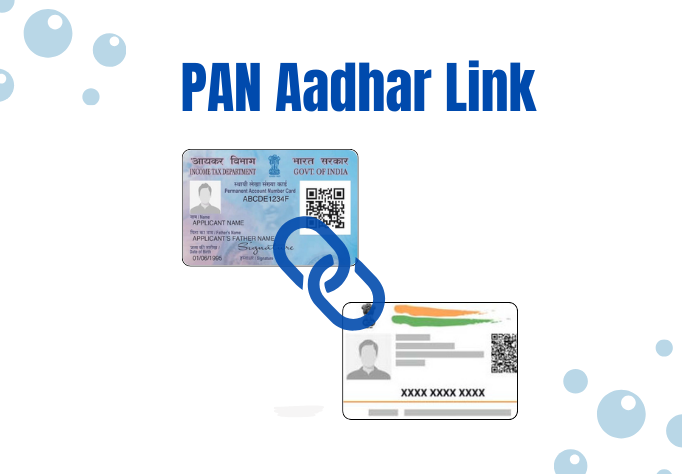The linking of PAN (Permanent Account Number) with Aadhaar is a crucial requirement mandated by the Indian government. This initiative aims to streamline financial transactions and prevent tax evasion by ensuring that individuals use a single identification number across various financial platforms. Linking PAN with Aadhaar is mandatory for taxpayers, and here’s a comprehensive guide on how to do it:
Why Link PAN with Aadhaar:
- Preventing Tax Evasion:
- Linking PAN with Aadhaar helps the government track financial transactions and prevents individuals from using multiple PAN cards to evade taxes.
- Streamlining Financial Transactions:
- It simplifies the verification process for various financial transactions, including opening a bank account, investing, and filing income tax returns.
- Government Initiatives:
- The linking of PAN and Aadhaar is in line with government initiatives to create a unified and transparent financial ecosystem.
How to Link PAN with Aadhaar:
Online Method:
- Visit the Income Tax Department’s Official Website:
- Go to the official Income Tax e-filing website (https://www.incometaxindiaefiling.gov.in/).
- Log In or Register:
- Log in to your account if you are already registered. If not, register yourself on the e-filing portal.
- Link Aadhaar:
- After logging in, go to the ‘Profile Settings’ or ‘Profile’ section. You will find an option to link Aadhaar.
- Enter Details:
- Enter the required details, including your Aadhaar number and the name as per Aadhaar.
- OTP Verification:
- An OTP will sent to the mobile number linked with your Aadhaar. Enter the OTP for verification.
- Confirmation:
- Once the OTP is successfully verified, a confirmation message will be displayed, indicating that your PAN is linked with Aadhaar.
SMS Method:
- Send SMS:
- Type a message in the format: UIDPAN
<12-digit Aadhaar> <10-digit PAN>. - Send this message to 567678 or 56161 from the mobile number registered with Aadhaar.
- Confirmation:
- You will receive an SMS confirming the status of the Aadhaar-PAN linking.
Points to Remember:
- Ensure that the details on both your PAN and Aadhaar cards match. Discrepancies may lead to linking failure.
- The mobile number linked with Aadhaar should be in working condition to receive the OTP for verification.
- Non-compliance with the linking mandate may result in consequences, including the invalidation of your PAN card.